
If there is an Attach tag on a document, the sender has requested that you provide supporting documentation by uploading to the DocuSign® envelope during the signing process or faxing it.
When you reach an Attach tag, you are prompted to provide a document.

The steps taken depend on how you will submitting the requested documents; by upload or by fax.
If you want to upload the requested documents, you must have an electronic copy (such as a scanned copy) of the documents saved as a file on your computer. Click the Attach tag, the Add your Attachment dialog box appears.
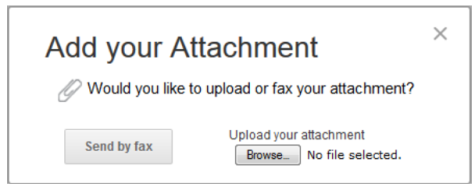
The recipient clicks Browse… and selects the file to upload.
Click Browse… and select the file to upload. The system attaches the file to the envelope as a new page and replaces the Attach tag with an upload icon.
If you need to upload another attachment or remove an attachment, click the upload icon. The Add or Remove Attachments dialog box appears. Click Add Another Attachment to upload another attachment or click Remove Pages to remove the attachments.
After the documents have been uploaded and all other tags are filled out or signed, you can complete the signing process normally.
If you want to fax copies of the requested documents, click the Attach tag, the Add your Attachment dialog box appears.
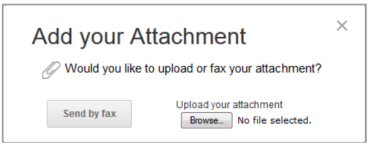
Click Send by fax, the Send Attachment by Fax dialog box appears. The dialog box informs you that you will be able to print the fax cover sheet at the end of the signing process. Click OK to continue.

The system replaces the Attach tag with a fax icon. You can click the fax icon to cancel the fax process anytime until the fax is received.
After all the remaining information is filled out or signed, a second Send Attachment by Fax dialog box appears. Click Print Cover Page to print the fax cover page.
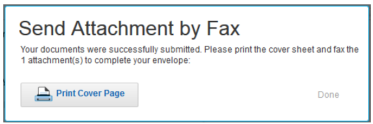
A new browser window opens with a fax cover sheet. Print the fax cover sheet and follow the instructions on the printed fax cover sheet to fax the requested documents. After the fax cover page is printed, you can complete the signing process normally.
Note: Important: When faxing documents you only need one fax cover page for all the requested documents.
When faxing your documents, the DocuSign fax cover sheet must be the first page that is sent. The fax cover sheet has information that links the requested documents to the envelope and the documents might be lost if the cover sheet is not the first page.
Next Step(s):